Hi Everyone,
Not sure if this will help anyone but here I “go”, no pun intended.
Go is a painful program to; not only install, set paths, but to just run a simple “hello, fricken world”.
Installation file can be found here;
Downloads - The Go Programming Language # watch out for dependencies. Fun stuff
Help
Home · golang/go Wiki · GitHub # hmmm, definitely not Zed Shaw standard of teaching
https://forum.golangbridge.org/ # very helpful if not confusing at first
Advantages; It’s tree structure is great for full stack developers. Problem is, I’d hardly say I fall into that category.
Go tree structure looks like this;
hello # command executable
outyet # command executable
pkg/
linux_amd64/
github.com/golang/example/
stringutil.a # package object
src/
github.com/golang/example/
.git/ # Git repository metadata
hello/
hello.go # command source
outyet/
main.go # command source
main_test.go # test source
stringutil/
reverse.go # package source
reverse_test.go # test source
golang.org/x/image/
.git/ # Git repository metadata
bmp/
reader.go # package source
writer.go # package source
... (many more repositories and packages omitted) ...
Out of all of those, the only ones I have used are;
src/
github.com/
.git/
hello/
hello.go // prints out in terminal
hello go :space_invader:
stringutil/
reverse.go // prints out in terminal
the reverse of "\n!oG, olleh"
Negatives; Can be used from Atom using gksu from terminal (DOES NOT ALWAYS WORK). Then have to close Atom to input the commands in terminal.
NOTE works better with nano, vim, or emac2. ALSO Go environment paths are deleted when terminal closes and there does not seem to be a work around for this as per forum. Therefore each time you close you will have to reset paths via;
$ source ~/.bash_profile // see below.
Setting Go environments for the first time Linux bash shell:
sudo nano ~/.bash_profile
add line
export GOPATH=$HOME // was meant to be HOME/go,
I somehow ended up with HOME and just
thanked the programming gods it worked.
whatever you do, do not add /
to the end of HOME
and
$ export GOBIN=$HOME/bin // so 'go install' has a rubbish
bin to dump files after install
save and exit nano, then run from terminal;
$ source ~/.bash_profile // basically you run this for every
terminal you open, but wait there is more
To view paths have worked, run from terminal;
$ go env
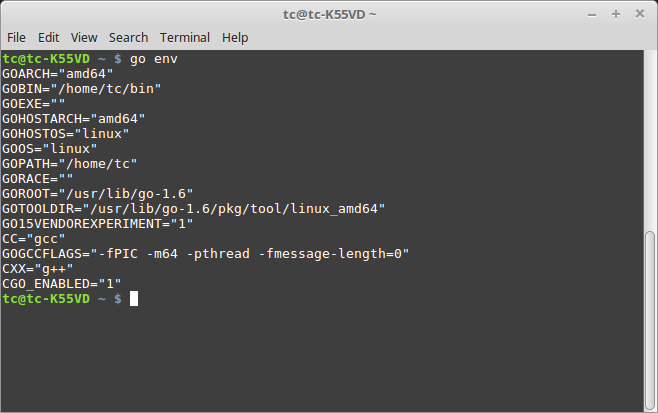
Thankfully the next time you open terminal, you only have to do.
$ source ~/.bash_profile
cheers tc
ps, Sorry for the rant