Hello,
One of the bigger questions I continually ask myself is which text editor or IDE is best. I know that @zedshaw is not a fan of IDE’s in general from LPTHW and as a result i rarely use them but i’m curious what others use. I typically run my programs through powershell or bash on win 10. I’m not good enough to have self supported programs or executables yet.
For Python I use ATOM with a lot of the autocomplete stuff turned off. I like that its connected to github and Its also the first editor i’ve really ever used.  Also done some custom keybindings so that makes it more mine.
Also done some custom keybindings so that makes it more mine.
For SQL I run my stuff through ATOM but I was recently shown https://apex.oracle.com which lets you spin up a test SQL environment which is really cool. plus they have some generic databases for just messing around and such.
For PHP I use ATOM and I have a wordpress setup on my localhost that I break pretty consistently for realtime practice.
For C I think I have GCC running through bash on win 10 or on my ubuntu box. I don’t do a ton with it but i like to poke around because 75% of the time everytime I learn something in C helps make something more clear or understandable in python.
As a side note, If there’s an easier way to run C on a win 10 machine or an ubuntu machine i’d love to hear it. I also tried running it through Cygwin and that wasn’t very fun.
A few of my buddies really strongly recommended visual studio, I played around with it a bit and didn’t like it, seemed too crowded to me but I’m sure its awesome when you get it customized. Does anyone use it consistently? If so do you have a preferred setup for python?
I also tried pycharm for about 3 minutes. I know I didn’t give it a fair chance but I really like just crunching away on my text editor know and normal IDE’s seem in the way now and I just didn’t like it at all.
Occasionally i’ll use notepad++ because i can close it and it saves my stuff. Sort of like a fancy clipboard lol.
What does everyone else use and why? Not really wanting to have any fighting about editors or IDEs, I’m just addicted to this stuff and love trying new editors and such and love to see whats out there.


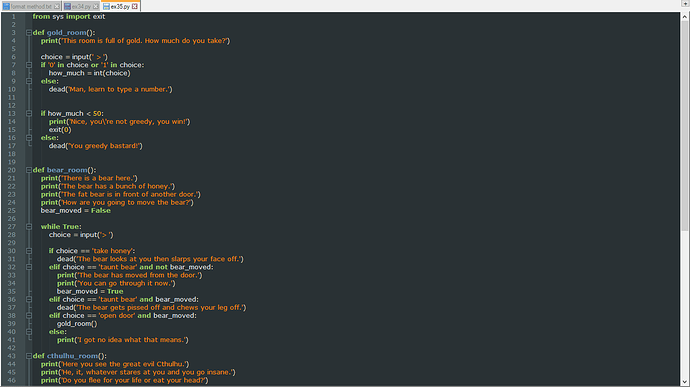
 ). In Vim I can do everything with my hands on the keyboard without ever have to leave it to grab my mouse. That makes it really fast for me and natural. But when I have to work with multiple files, browse my computer or anything else I don’t prefer it because it get’s to complicated for me (as I’m not working all day long in Vim and I really quick forget the nifty commands
). In Vim I can do everything with my hands on the keyboard without ever have to leave it to grab my mouse. That makes it really fast for me and natural. But when I have to work with multiple files, browse my computer or anything else I don’t prefer it because it get’s to complicated for me (as I’m not working all day long in Vim and I really quick forget the nifty commands