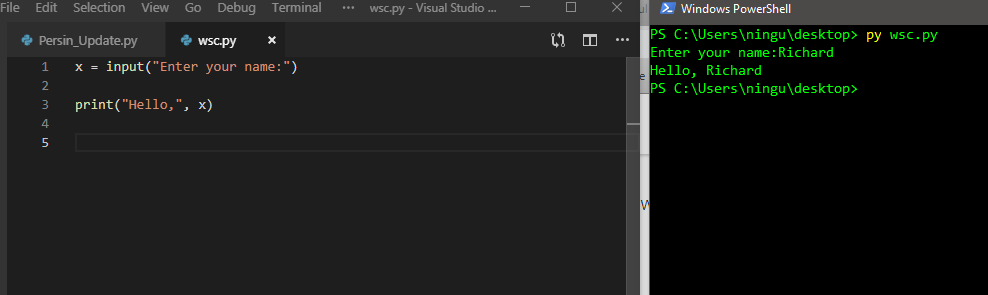Update: There was a simple solution. From the File menu in Powershell I just selected "Start Powershell.exe, and on the new screen that popped up all the code works properly. I thought I was already using powershell.exe, but I guess it was the Windows Powershell ISE.
Thanks for you guys trying to help!
First off I am a newbie, but I just installed atom and powershell, and am trying to run a basic input program, and it won’t work properly. The code is:
x=input(“Enter your name:”)
print(“Hello”, x)
When I run this code, it does nothing at all. There’s no statement, there’s nothing. When I change the code to:
print(‘Enter your name:’)
x = input()
print('Hello, ’ + x)
It says: Enter your name:
but then when I try to enter my name, it doesn’t take any of the characters I enter. It looks like a never-ending loop though because it just keeps working, and I have to hit ‘Stop Operation’ on Powershell just to continue working.
I’m afraid there’s some terribly simple explanation to this, but I’m also worried that I am unable to create the most basic program. Any help would be appreciated.