Hey! Does any one around here has the working knowledge of VS Code.
I’m getting hell lot of issues in it.
The Initial stages it used to work fine!..But then started poping up the message:-
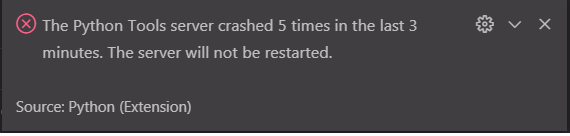
This the output of the Language server during this error:
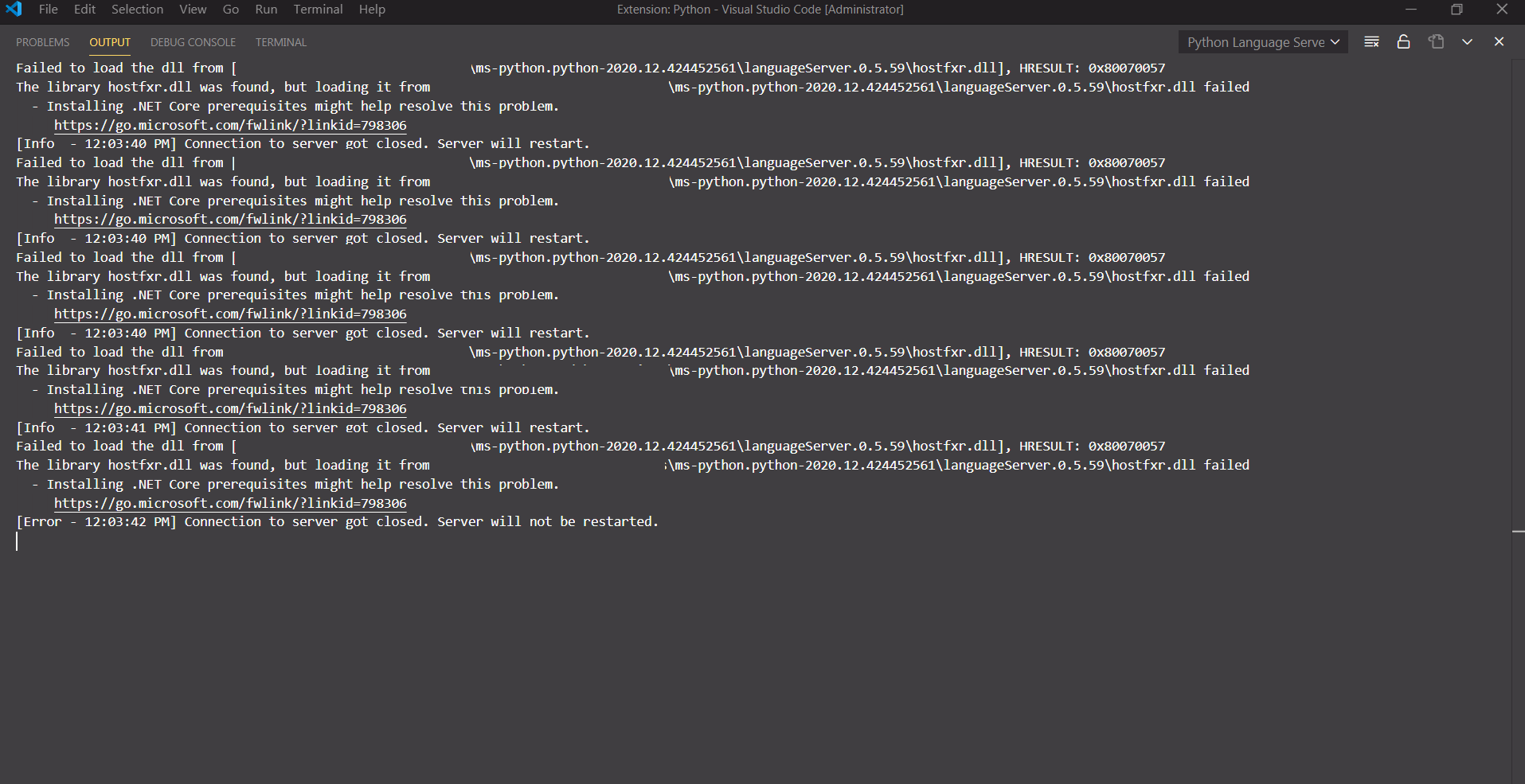
Then Intellicode(Some inbuilt AI stuff which I’m not entirely familiar with) stopped working
Then the feature that used to read my file and recommend me stuff based on what I’ve typed before went haywire
Then this one feature that was very resourceful which I call the three dots(Cause I’ve got no idea what its really called) went missing!
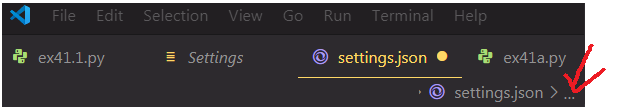
What this dots did :-
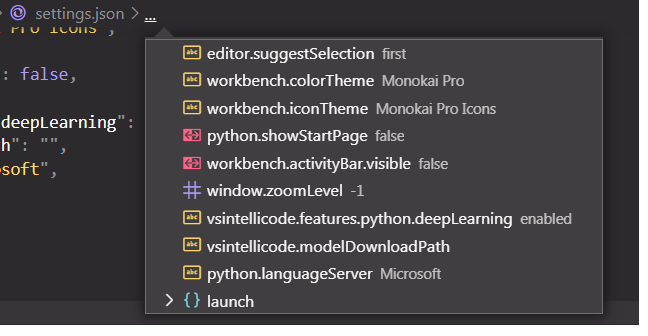
This is what it looks like now:
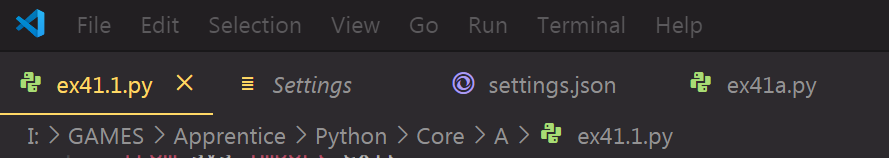
I’ve already updated my Python language server and also uninstalled and reinstalled the VS Code and every Python Extensions tons of time …+ I’ve entirely cleaned my PC of the VSC and reinstalled it in the hope that the envrionment change would help, It worked for a few mintues and then the same errors started to appear
Any help will be appreciated 
Did you follow the link in the error messages and install those .NET prerequisites?
FWIW I don’t use VSC much, but in my experience the core app is rock solid. Maybe your Python extension is a little wonky. You could try using another one, there must be tons of them available.
@Merlin687 I’m not familiar with this extension but as it’s M$ it should be quite stable.
Having a look at the GitHub page for the python language server, I think that python tools feature is for Visual Studio not it’s freeware and significantly reduced-functionality brother VS Code. This would explain all the .Net Core references.
Edit: why not try this: https://www.infoq.com/news/2020/07/pylance-visual-studio-code/
Yep, there are a number of python extensions available in the VSC, But I’ve tried re installing the one from which the error msg is coming … That one is already pre installed in the VSC and when I try to uninstall or deactivate it, a pop up appears which says that the extension is prerequisite for python usage on the editor.
Hey! I tried the Pylance language-server you mentioned, It didnt have any effect on the Editor it still has the same errors.
I mean try it on a vanilla install of VSC. Don’t install python tools.
IT STARTED WORKING FINE!
I installed the prerequisites above but it still wasn’t going well, so as a last attempt I tried formatting my primary hard drive (which was taking way to much space anyways) and everything with it.
Once the entire cleansing proccess was done and dusted I reinstalled the VSC Code,But this time along with the regular extenisons it recommended to download something called .NET Framework . (Which looks like the name of those prerequisites above).
I obliged and the thing started working good.
I don’t really get the problem that was in there the last time , this is how it worked out for me, I know that cleaning the entire SSD isn’t a very feasible way to solve IDE problem but I was gonna do it anyways,
I just got two birds with one Stone 
As I said before, you are installing plugins from Visual Studio. You don’t need them to learn python on Visual Studio Code.
Visual Studio is a fully fledge enterprise level IDE. It needs .Net as it compiles build and runs all sorts of performance analysis and other heavyweight tools.
Visual studio code is a text editor. It works with python out of the box and if you need any plugins, it’s probably the Microsoft python linters. You don’t need Python tools.
As a general rule of thumb in programming, only install what you need. It keeps complexity low, avoids conflicts and makes debugging easier.
If your solution here was a reformat, what happens when you’ve written a bunch of code and then hit the issues again?
I didn’t install any unknown Plugins those features that I’ve mentioned earlier were there on the editor from the moment I installed them , as I’m a beginner I keep my reach to the really basic ones like browser previews and pdf readers.
. NET Framework as I said was a pop-up which showed up when I reinstalled the VSC, I still don’t know how or why it showed up.
Coming down to the final point it wasn’t a solution, it can never be a solution to nuke the disk  , I just got lucky… Anyways I’d like to know what I could do to fix it if I ever get it again, I mean I looked up for the Vanilla Install you mentioned but I didn’t quit figure it out as I had no prior knowledge of that stuff.
, I just got lucky… Anyways I’d like to know what I could do to fix it if I ever get it again, I mean I looked up for the Vanilla Install you mentioned but I didn’t quit figure it out as I had no prior knowledge of that stuff.
(When I Googled , it started showing some stuff about Javascript extensions🤦)