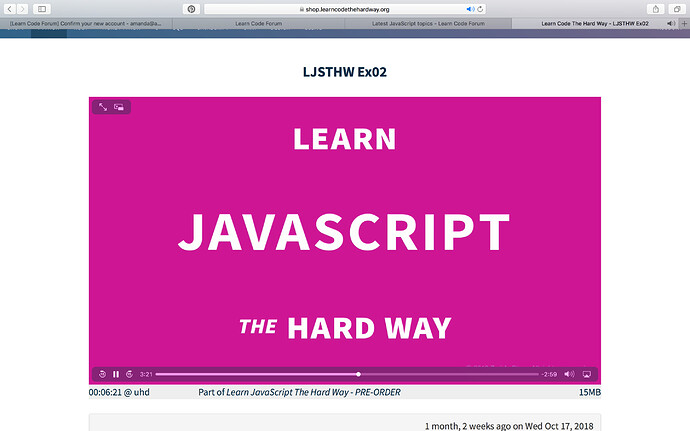I’m using Mac running Sierra - The videos remain on the pink title screen. I’m not able to watch the lessons. Any help is much appreciated. Thank you!
Try to download the video and watch it directly on your computer.
Hey Amanda, this almost always happens because you’re on Linux and they’ve restricted the video playback codecs for political reasons. If you’re on Ubunut I know you can install the non-free codecs, but in that case you should just use VLC:
https://www.videolan.org/vlc/index.html
The other reason this happens is because you’re on Windows7 and the codec is too new. The same solution (just use VLC) solves that too.
I think I used Firefox when Safari wouldn’t play some of the vids.
Hi,
I am also struggling with the videos. They do play but lag a lot and will stall every 5 seconds.
I initially thought it was my internet connection but youtube plays fine.
I have attempted to play the videos on both Microsoft edge and Chrome but still getting the same result.
I am really enjoying the content so I was wondering if there is a codec or something I can do to get them to work.
Would appreciate any feedback.
Thanks,
The videos are not playing for me either. I tried Opera, Firefox, Vivaldi as well as downloading it. The download has audio but no picture.
Also, which video do I watch to install Node.js for a Mac?
OS 10.12.6
Opera 67.0.3575.115
Firefox 78.0.2
Vivaldi 3.1.1929.45
I have found that the video will play in Brave browser 1.11.101 (newest version).
Brave browser can be downloaded here: https://brave.com/ & https://brave.com/about/
Have you tried using VLC as Zed recommended above? It plays almost all codecs.
Hey, I answered you on email about this but if it won’t play I suggest just downloading the video and saving it so you can play it with VLC.