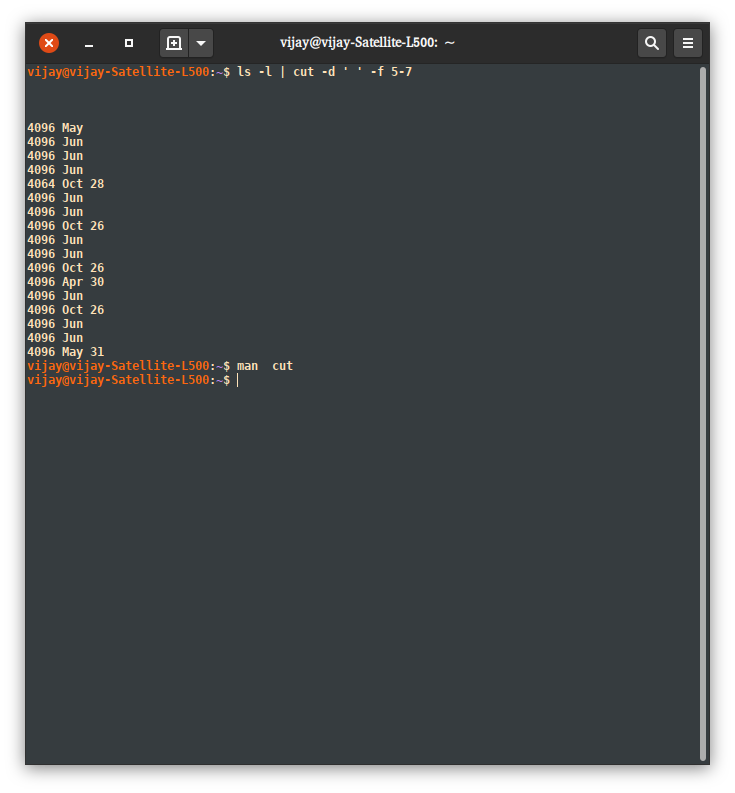in exercise 8 of lmpthw i.e the cut command section, author has asked to try this command:
ls −l | cut −d ’ ’ −f 5−7
i hit that in my terminal to see what it does. now i am wondering if it changes the original files, like it said, ‘it cuts the part of lines from the files’. so i am afraid if i have done any damage to my original files. do those parts get permently deleted from them? if so what shall i do to restore back in their own place?
the ss of the output on my terminal is attached here for the reference.
please explain what did i just do with that command. thank you.
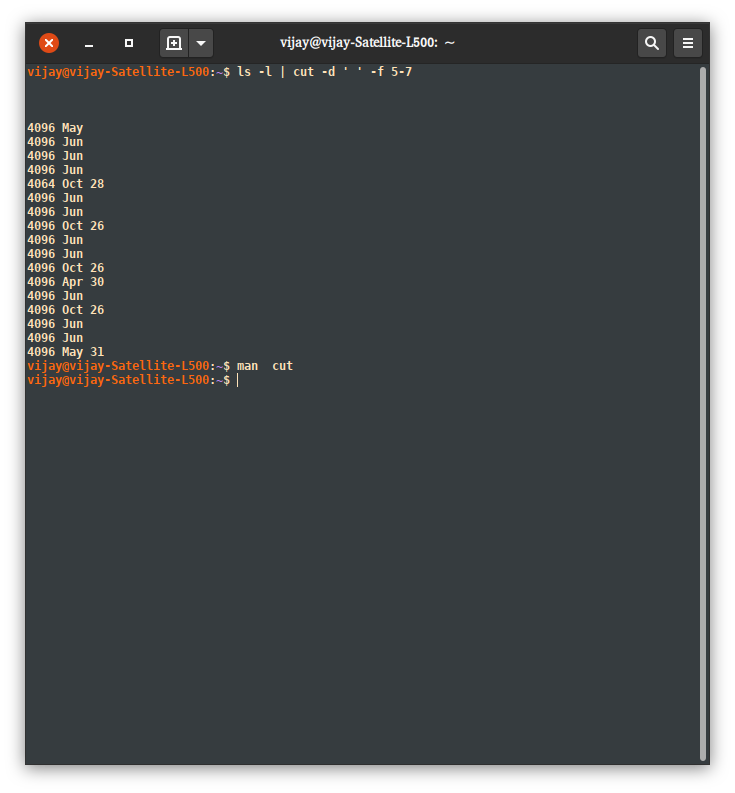
Don’t worry. cut doesn’t change any files on its own.
The command you typed has two, actually, three parts.
-
ls -l simply lists the contents of the directory – in other words it produces some output string that would normally just be printed on the screen.
-
| The pipe symbol takes the output of the previous command and “pipes” it into the input stream of the following command.
-
cut -d '' -f 5-7 now takes that input, does its magic with it, and finally prints it.
If you wanted cut to change files you’d have to redirect its output into one.
@florian has the right idea but missed on what cut actually does.
The text from ls is basically like a terrible Excel table. Cut just lets you cut columns out of the table by saying what delimits (-d) the column, and what field (-f) you want.
That’s it. It’s for cutting columns out of output data.
1 Like

Yeah, I thought the question was about the input output thing. Now the magic trick is revealed…
thank you @florian and @zedshaw, that was helpful and comforting! i was kind of little worried.
also,
i should have broken the command before and after the pipe and tried executing. now i am aware and tried that too! interestingly that seems way more clearer now 
1 Like