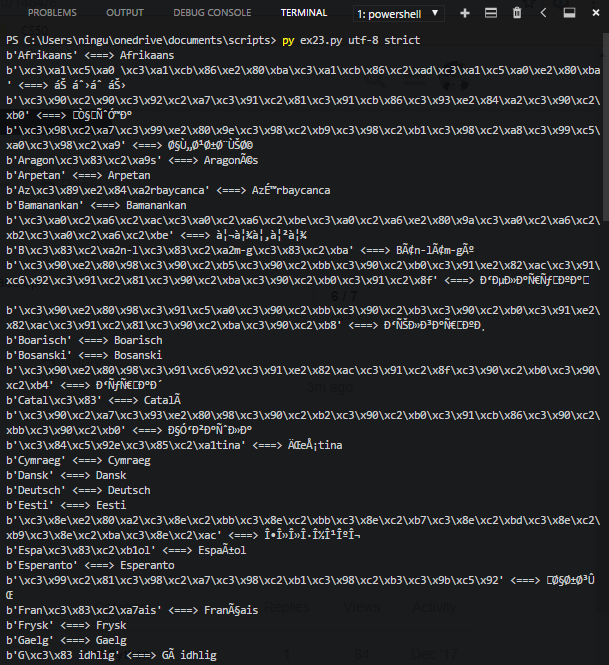(Jumps off cliff) life was great!
Thank you for asking this. I signed up to the forum because I had the same exact issue!
I am disappointed with Powershell in this matter as well. 
@xquiin I have been using Visual Studio code, which let you use the Powershell console inside of it and you can get the right output, as Zed said Atom and visual studio code are base on the web. However I will be moving along with the exercise since he said this will be as good as it gets using Powershell for this exercise.
This image below shows you how the output in the terminal looks like if you use it within visual studio code:
Maybe your editor has the same option of using Powershell within it
Hope this help in any way
I thought i’d get the same results as I originally did on windows powershell. Thanks for the heads up! @Alfredo13
 not a problem!!
not a problem!!
Try to set it to work with utf-8 encoding, hit the bottom right where I marked with the red circle.
Maybe that helps!
Didn’t work - I guess my laptop isn’t capable of displaying utf-8. It’s okay. I’ll get to it somehow. :’(
hmm!! I am kind of new as well, I guess that’s as much as I can help. I am using python 3.6, I don’t know if you are or if it would make a difference, but It wouldn’t hurt to double check and see if that makes a difference!
im 3.5 / 3.6. Everyone is telling me to download different types of powershell, etc. but at this point I’ll just leave this lesson on queue and get back to it once I feel i’m ready to tackle it once again. I’m sticking to zeds motto. take what I don’t understand in regards to functions etc. and research. eventually everything will fall in place! But thanks alfredo!! Hey do you have discord?? we can help each other along the way 
oh yeah, I have Powershell 5.1, try that and over. and that’s what I am doing as well. I have never heard of it, but I 'll check into it and try to build an account. sound like a good idea!
Will do then. By the way will you be uploading more practice tests? It would be pretty cool 
@xquiin I signed up to this forum just for this same issue. I am using Windows power shell for my practice and get the output same as yours. Did you get any alternatives. I am kind of stuck in Exercise 23 and was hoping someone would help me with this. @zedshaw Any help is appreciated.
Can’t help you with Windows, I am using Linux. But try using VS Code, see how it works.
Hi @nageshv.command, there actually is a thread on here for alternatives to Powershell for this very reason:
Windows PowerShell Alternatives
Try one of those out and see if it works better.
Thanks @zedshaw for the suggestion. Unfortunately, this alternative did not work. I tried both ConEmu and cmder and still getting the output same as powershell one.
Well, looks like you should just skip it for now. This is one of the reasons pushing to use unicode everywhere was a bad idea. It actually isn’t everywhere. You don’t have to get this working to do the rest of the book.